A new way to Organize
COMPASS offers diverse ways to organize your content on different levels.
Welcome to your new Home
COMPASS has 4 layouts to choose from, one of which is Home. The home layout will show you the items you are most likely to need: your favorites, most used, most recent, and recently added.
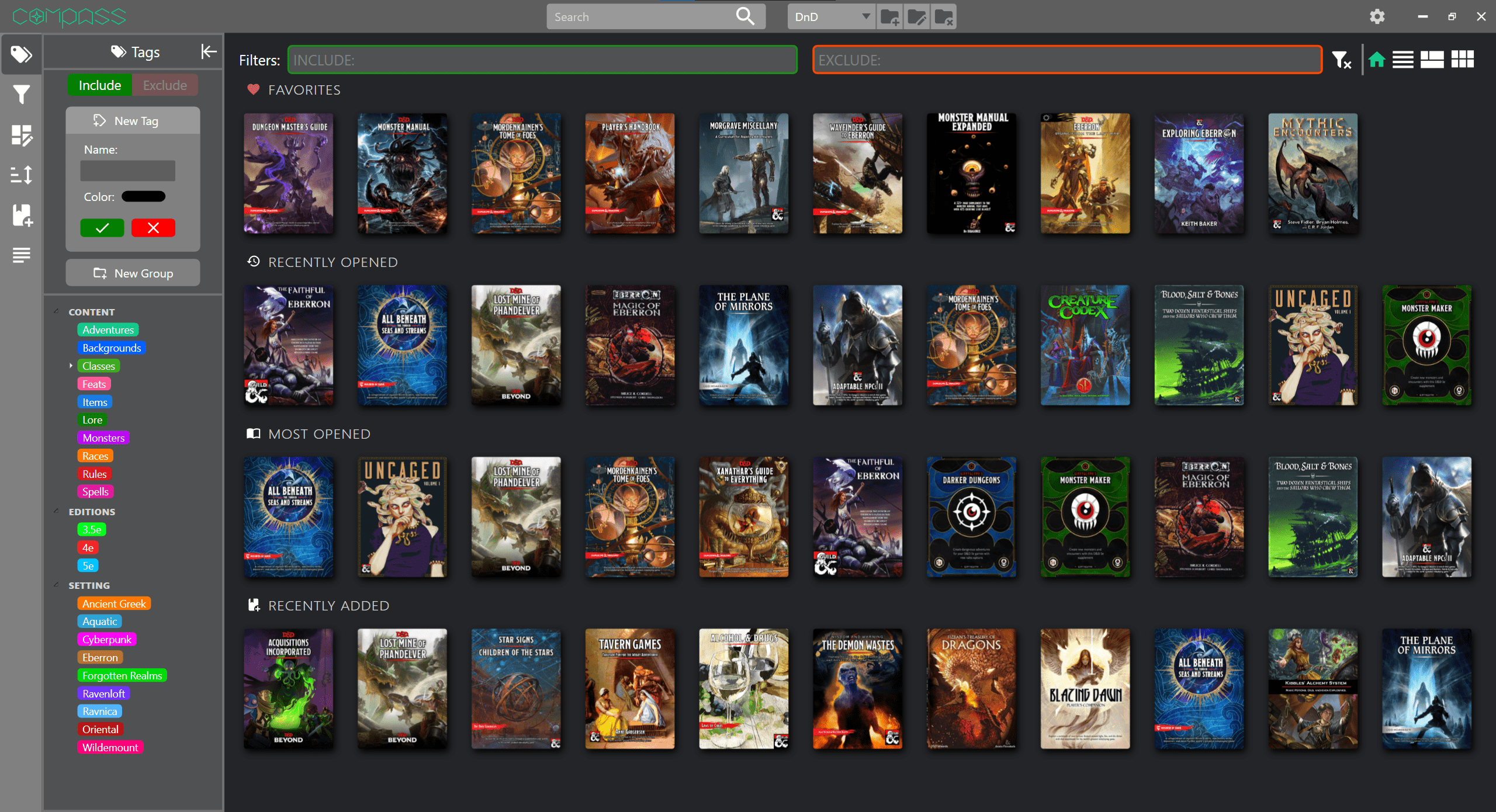
Collections
Collections are the highest level of separation within COMPASS. You can think of them as different projects or vaults. They represent a broad group of items that belong together and only one collection is open at a time.
Each collections has its own set of tags, its own list of most used and most recently used items, its own associated folders to automatically import files from, its own list of known authors and publishers, etc.

Search, Tag and Filter
- Looking for a specific item? The powerful Fuzzy Search has you covered. It can handle a quick typo and recognizes abbreviations based on initials.
- Want to see a range of items from a certain author, date range or source? Filters help you find items based on common metadata which is automatically collected from various sources.
- Want to sort and group based on your personal system and logic? This is where the powerful Tagging system shines. It allows you to find and group items based on whatever you find important or useful.
Let your computer do the work.
Organizing is often a very manual and laborious process. COMPASS aims to change this by automating as many aspects as possible.
- Metadata is collected automatically from various sources, so you don't have to fill it all in by hand.
- Tags can be linked to folders and websites so all items that are imported from those places will automatically get assigned that tag. If the tag and folder you the same name, they are linked automatically.
- Collections have a list of folders to check for new files which will then be automatically imported.